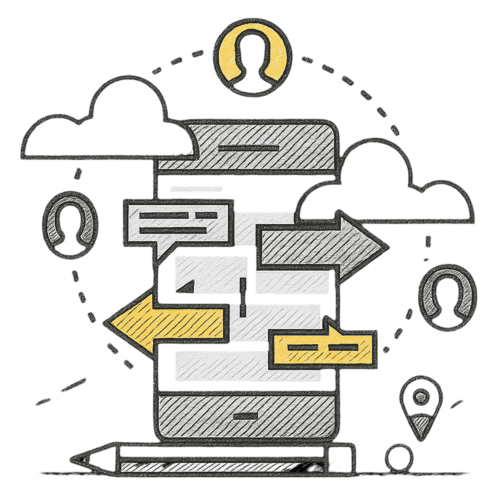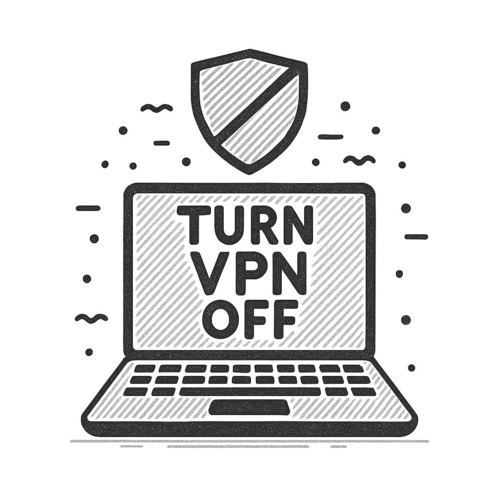Sejda PDF Desktop
Productive PDF software that you'll love to use
Sejda PDF Desktop poate fi folosit gratuit cu limite zilnice.
Fă upgrade pentru functionalitati PRO și folosire nelimitata.
| Free | Pro |
| 3 tasks per day | Unlimited |
| Docs up to 50MB and 200 pages | Unlimited |
| Compress files up to 100MB | Unlimited |
| OCR files up to 10 pages | Unlimited |
| Images up to 5MB | Unlimited |
| Combine up to 30 files and 50 pages | Unlimited |
| Convert files one by one | Multiple files in one go |
Te ajutăm cu taskurile tale PDF
Uneste fișiere intr-un PDF
Combină vizual și reordonează pagini, uneste mai multe fișiere PDF. Alternează și mixeaza pagini pare și impare din fișiere diferite.
Imparte fișiere PDF
Divide documente în pagini. Extrage document separate. Divide după mărime fișier, bookmarks sau continut text. Divide layout scanat cu două pagini pe foaie
Converteşte fișiere PDF la formate Office sau imagini
Converteşte fișiere PDF la Word, Excel sau imagini. Converteşte imagini la PDF
Comprimă PDF
Micsorează dimensiunea fișierelor PDF. Optimizează imaginile și alte resurse
Editează fișiere PDF
Adaugă, editeaza sau muta textul în PDF. Schimba fontul, mărimea și stilul textului. Inserează, reordonează, mută sau șterge pagini.
Adaugă semnaturi, anotari și forme
Aplica parole și restrictii PDF
Adaugă protectie pentru copiere și modificare la PDF. Protejează PDF-ul cu parola impotriva accesului neautorizat
Watermark PDF
Adaugă watermark imagine sau text la documente PDF
Grayscale PDF
Converteşte text şi imagini PDF la nuanţe de gri
Decupează PDF
Taie marginile PDF, modifică partea visibile a paginii și dimensiunea PDF-ului
Easy to adopt and deploy in the enterprise
- Pre-activated deployments with a volume license key
- Citrix™ and Terminal Services™ compatible
- Save costs — volume discounts start from 2 licenses (up to 60% off)
Găsește versiunea perfectă pentru tine
Găsește versiunea perfectă pentru afacerea ta
Sejda PDF Desktop poate fi folosit gratuit cu limite zilnice. Fă upgrade pentru functionalitati PRO și folosire nelimitata.
for 10 users
- Latest features
- 7 days access to Sejda Desktop
- 7 days access to Sejda Web
for 10 users
- Latest features
- A year access to Sejda Desktop
- A year access to Sejda Web

Common questions
How can I cancel my subscription?
To cancel a recurring subscription just click 'Stop auto-renewal' from your account page. You can also email hi@sejda.com.
The Week Pass plan is a one-time charge, not a recurring subscription. It does not automatically renew and downgrades to free after 7 days.
Will my subscription be automatically renewed?
The Week Pass plan is a one-time charge, not a recurring subscription. It does not automatically renew and downgrades to free after 7 days.
Desktop Annual is a recurring subscription and will continue until you cancel.
Subscriptions auto-renew at the end of each term and you will be charged for the subsequent term.
What is the difference between Sejda Desktop and Sejda Web?
Sejda Web is the online, browser-based service, where files are uploaded and processed on our servers.
Sejda Desktop is an application that you can install on your computer and files are processed locally, on your computer.
Does Sejda Desktop process files locally?
Yes, with Sejda Desktop files are processed on your computer, not uploaded to our servers.
Can I use Sejda Desktop on both my laptop and my desktop?
Yes, you can use one license of Sejda Desktop on both your laptop and your desktop, given you are the only one using Sejda Desktop on these computers.
Do you offer a perpetual license?
No, we don't offer perpetual licenses anymore.
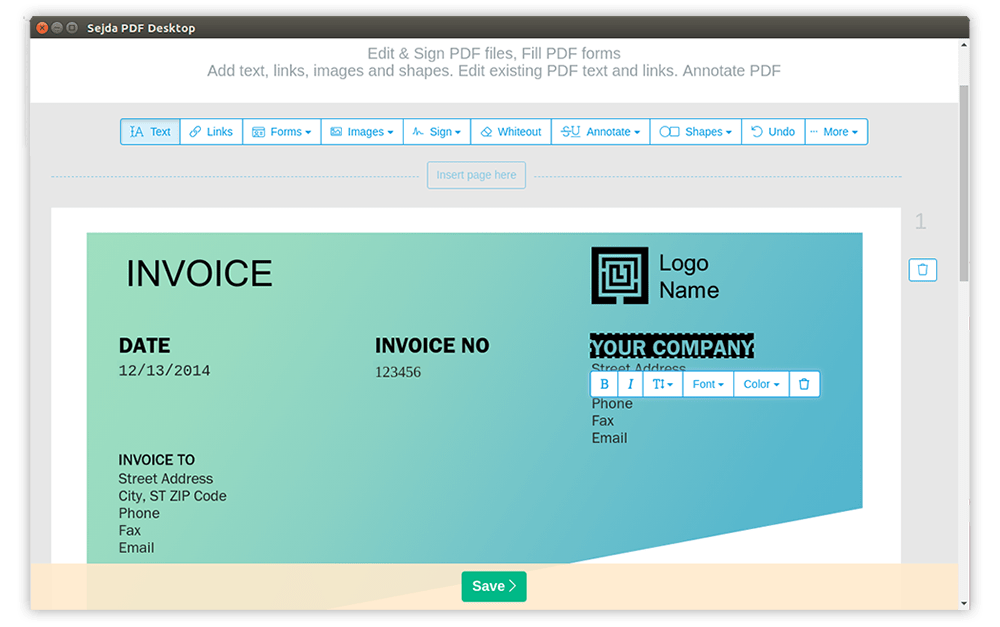
Ubuntu PDF Editor
How to Edit PDF on Ubuntu
-
Deschide fișierul cu Versiunea Linux a Sejda Desktop or use the Editor PDF Online
-
Apasă pe unealta Text în meniul de sus
-
Schimba text facand click pe textul existent pentru a incepe editarea. Adaugă text la pagina PDF.
-
Adaugă imagini la pagina. Click și trage pentru a muta, redimensiona sau roti imaginea
-
Completează formulare PDF și adaugă semnaturi. Desenează la mana, tasteaza sau uploadeaza o imagine cu semnatura ta
-
Adnoteaza pagini PDF, subliniaza text sau marcheaza schimbările cu linii taiate
-
Adaugă linkuri noi spre pagini web sau pagini din document. Editează cu usurinta hyperlinks-uri în PDF
-
Gaseste și inlocuieste usor toate aparitiile unui cuvant în PDF. Corectează parte din pagina cu whiteout.Adaugă forme geometrice
-
Apăsă pe Aplică modificările și salvează documentul editat