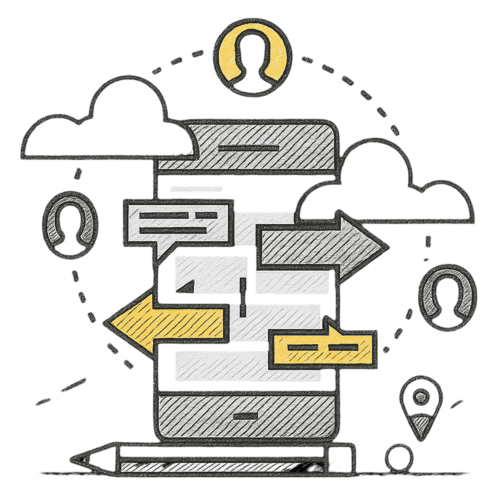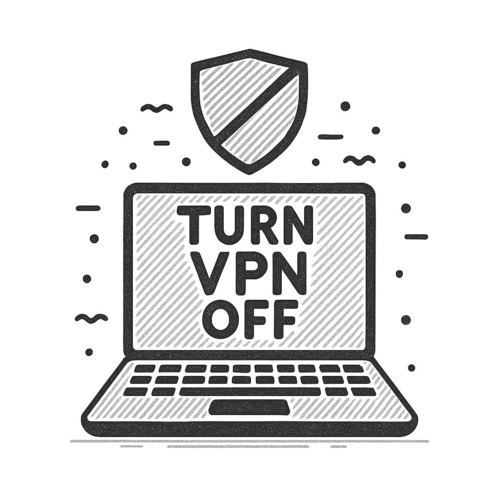Sejda PDF Desktop
Productive PDF software that you'll love to use
Sejda PDF Desktop es de uso gratuito con límites diarios.
Actualización para características PRO y uso ilimitado.
| Free | Pro |
| 3 tasks per day | Unlimited |
| Docs up to 50MB and 200 pages | Unlimited |
| Compress files up to 100MB | Unlimited |
| OCR files up to 10 pages | Unlimited |
| Images up to 5MB | Unlimited |
| Combine up to 30 files and 50 pages | Unlimited |
| Convert files one by one | Multiple files in one go |
Le ayudamos con las tareas de PDF
Fusionar archivos en un PDF
Combine visualmente y reordene páginas, combine múltiples archivos PDF. Alterne y mezcle páginas pares e impares de archivos separados.
Dividir archivos PDF
Dividir documentos por páginas. Extraer documentos separados. Dividir por tamaño, marcadores o apariciones de texto. Divide dos escaneos de diseño de página
Convertir archivos PDF a Office y formatos de imagen
Convertir archivos PDF a Word, Excel y a imágenes. Convertir imágenes a archivo PDF
Comprimir archivo PDF
Reducir el tamaño de los archivos PDF. Optimizar imágenes y otros recursos
Editar archivos PDF
Agregar, editar o mover texto en el PDF. Cambia el tipo de letra, tamaño y estilo. Insertar, reordenar, mover o borrar páginas.
Añadir firma, resaltar texto y formas
Aplicar contraseñas y restricciones de PDF
Agregar protección de copia y edición a un PDF. Incluya una contraseña para proteger su PDF de accesos no aprobados
Marca de agua PDF
Añadir marca de agua de imagen o texto a documentos PDF
Grayscale PDF
Convertir texto e imágenes en PDF a escala de grises
Cortar PDF
Recorte los márgenes del PDF, ajuste el área de la página visible, cambie el tamaño de la página del PDF
Easy to adopt and deploy in the enterprise
- Pre-activated deployments with a volume license key
- Citrix™ and Terminal Services™ compatible
- Save costs — volume discounts start from 2 licenses (up to 60% off)
Encuentra la versión perfecta para ti
Encuentra la versión perfecta para tu negocio
Sejda PDF Desktop es de uso gratuito con límites diarios. Actualización para características PRO y uso ilimitado.
for 10 users
- Latest features
- 7 days access to Sejda Desktop
- 7 days access to Sejda Web
for 10 users
- Latest features
- A year access to Sejda Desktop
- A year access to Sejda Web

Common questions
How can I cancel my subscription?
To cancel a recurring subscription just click 'Stop auto-renewal' from your account page. You can also email hi@sejda.com.
The Week Pass plan is a one-time charge, not a recurring subscription. It does not automatically renew and downgrades to free after 7 days.
Will my subscription be automatically renewed?
The Week Pass plan is a one-time charge, not a recurring subscription. It does not automatically renew and downgrades to free after 7 days.
Desktop Annual is a recurring subscription and will continue until you cancel.
Subscriptions auto-renew at the end of each term and you will be charged for the subsequent term.
What is the difference between Sejda Desktop and Sejda Web?
Sejda Web is the online, browser-based service, where files are uploaded and processed on our servers.
Sejda Desktop is an application that you can install on your computer and files are processed locally, on your computer.
Does Sejda Desktop process files locally?
Yes, with Sejda Desktop files are processed on your computer, not uploaded to our servers.
Can I use Sejda Desktop on both my laptop and my desktop?
Yes, you can use one license of Sejda Desktop on both your laptop and your desktop, given you are the only one using Sejda Desktop on these computers.
Do you offer a perpetual license?
No, we don't offer perpetual licenses anymore.
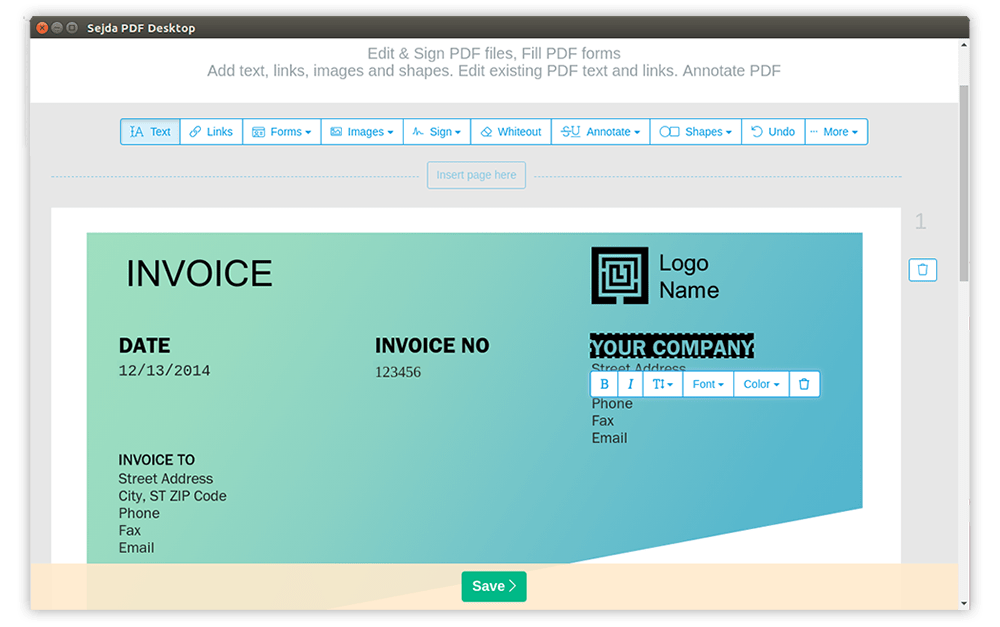
Ubuntu PDF Editor
How to Edit PDF on Ubuntu
-
Abrir con Versión Linux de Sejda Desktop or use the Editor PDF en línea
-
Haga clic en la herramienta de texto en el menú superior
-
Cambie el texto haciendo clic en el texto existente para comenzar a editar. Agregar texto en la página PDF.
-
Agregar imágenes a la página. Haga clic y arrastre para mover, redimensionar o rotar la imagen
-
Rellene plantillas PDF y añada firmas. Dibuje, escriba o suba una imagen de su firma
-
Anotar páginas PDF, resaltar texto y marcar cambios con tachado
-
Agregue nuevos enlaces a URL o páginas web en el documento. Editar fácilmente los enlaces existentes en el PDF
-
Encuentre y reemplace fácilmente todas las apariciones de palabras en un PDF. Sin partes de la página.Agregar formas
-
Haz clic en Aplicar cambios y guardar el documento editado