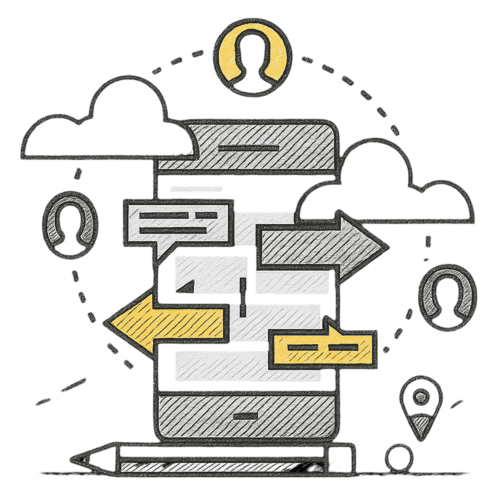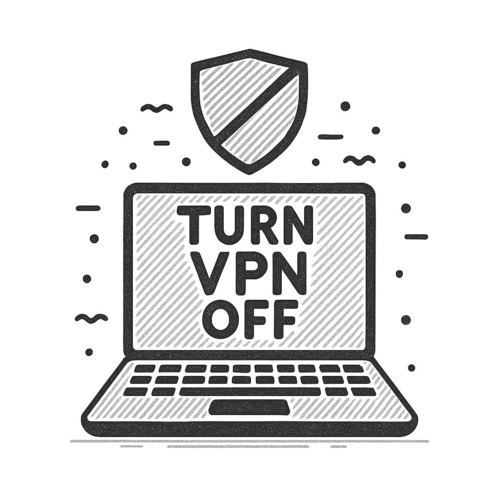Sejda PDF Desktop
Productive PDF software that you'll love to use
Sejda PDF Desktop ฟรีโดยมีงบในแต่ละวัน.
อัพเกรดเป็นแบบโปรและใช้งานอย่างไม่จำกัด.
| Free | Pro |
| 3 tasks per day | Unlimited |
| Docs up to 50MB and 200 pages | Unlimited |
| Compress files up to 100MB | Unlimited |
| OCR files up to 10 pages | Unlimited |
| Images up to 5MB | Unlimited |
| Combine up to 30 files and 50 pages | Unlimited |
| Convert files one by one | Multiple files in one go |
เราช่วยเกี่ยวกับเป้าหมาย PDF
รวบไฟล์ใส่ PDF อันเดียว
รวบและลำดับหน้า, รวบไฟล์ PDF. แยกและรวบหน้าคู่หน้าคี่จากไฟล์ต่างๆ.
แยกไฟล์ PDF
แยกชิ้นงานด้วยหน้า. ขยายชิ้นงานแยก. แยกโดยไซส์, ที่คั่นหน้า หรือบทความที่มีบ่อยๆ. แบ่งสองหน้า
เปลี่ยนไฟล์ PDF เป็น OFFice และรูปภาพ
เปลี่ยนไฟล์ PDF เป็น Word, Excel และรูปภาพ. เปลี่ยนรูปเป็นไฟล์ PDF
ย่อ PDF
ลดขนาดไฟล์ PDF. เพิ่มความคมชัดของรูปและ
แก้ไฟล์ PDF
เพิ่ม, แก้และย้ายบทความในไฟล์ PDF. เปลี่ยนประเภท, ไซส์และสไล์ของฟ้อน. ใส่, ลำดับใหม่, ย้ายหรือลบหน้า.
เพิ่มลายเซ็น, ไฮไลท์บทความหรือรูป
ใสรหัสผ่านและป้องกันไฟล์ PDF
เพิ่มคัดลอกและแก้ไขให้ไฟล์ PDF. มีรหัสผ่านเพื่อป้องกันไม่ให้เข้าถึงไฟล์ PDF โดยไม่ได้รับอนุญาต
Watermark PDF
เพิ่มรูป ข้อความลายน้ำใส่เอกสาร PDF
Grayscale PDF
แปลงข้อความ PDF และรูปให้เป็นขาวดำ
ครอบตัด PDF
เล็มขอบไฟล์ PDF, แก้พื้นที่ที่มองเห็นได้, เปลี่ยนไซส์หน้า PDF
Easy to adopt and deploy in the enterprise
- Pre-activated deployments with a volume license key
- Citrix™ and Terminal Services™ compatible
- Save costs — volume discounts start from 2 licenses (up to 60% off)
Find the perfect version for you
Find the perfect version for your business
Sejda PDF Desktop ฟรีโดยมีงบในแต่ละวัน. อัพเกรดเป็นแบบโปรและใช้งานอย่างไม่จำกัด.
for 10 users
- Latest features
- 7 days access to Sejda Desktop
- 7 days access to Sejda Web
for 10 users
- Latest features
- A year access to Sejda Desktop
- A year access to Sejda Web

Common questions
How can I cancel my subscription?
To cancel a recurring subscription just click 'Stop auto-renewal' from your account page. You can also email hi@sejda.com.
The Week Pass plan is a one-time charge, not a recurring subscription. It does not automatically renew and downgrades to free after 7 days.
Will my subscription be automatically renewed?
The Week Pass plan is a one-time charge, not a recurring subscription. It does not automatically renew and downgrades to free after 7 days.
Desktop Annual is a recurring subscription and will continue until you cancel.
Subscriptions auto-renew at the end of each term and you will be charged for the subsequent term.
What is the difference between Sejda Desktop and Sejda Web?
Sejda Web is the online, browser-based service, where files are uploaded and processed on our servers.
Sejda Desktop is an application that you can install on your computer and files are processed locally, on your computer.
Does Sejda Desktop process files locally?
Yes, with Sejda Desktop files are processed on your computer, not uploaded to our servers.
Can I use Sejda Desktop on both my laptop and my desktop?
Yes, you can use one license of Sejda Desktop on both your laptop and your desktop, given you are the only one using Sejda Desktop on these computers.
Do you offer a perpetual license?
No, we don't offer perpetual licenses anymore.
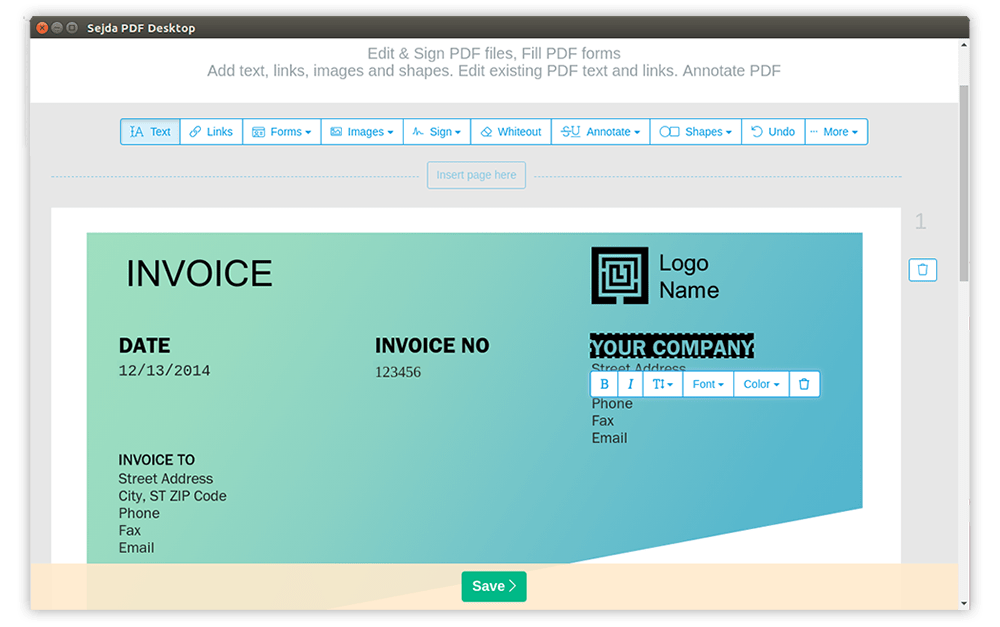
Ubuntu PDF Editor
How to Edit PDF on Ubuntu
-
เปิดไฟล์ใน Linux version of Sejda Desktop or use the แก้ PDF ออนไลน์
-
กดที่เครื่องมือบทความในเมนูข้างบน
-
แก้ข้อความโดยการกดลงบนตัวข้อความเพื่อเริ่มแก้. เพื่อข้อความในหน้าไฟล์ PDF.
-
เพื่มรูปลงบนหน้า. กดและลากเพื่อขยับ เปลี่ยนไซส์ หรือหมุนรูป
-
กรอกแบบฟอร์ม PDF และเพิ่มลายเซ็น. วาด พิมพ์ หรือ อัพโหลดรูปของลายเซ็นคุณ
-
อธิบายหน้า PDF เน้นข้อความ และเน้นสิ่งที่แก้ด้วยการขีดฆ่า
-
เพิ่มลิ้งค์ใหม่ให้เว็บ หรือหน้าในชิ้นงาน. แก้ไขไฮเปอร์ลิ้งในไฟล์ PDF ง่ายๆ
-
หาและแทนที่คำที่พบบ่อยๆในไฟล์ PDF ง่ายๆ. ลบบ้างส่วนของหน้าออก.เพิ่มรูปทรง
-
Click Apply changes and save the edited document