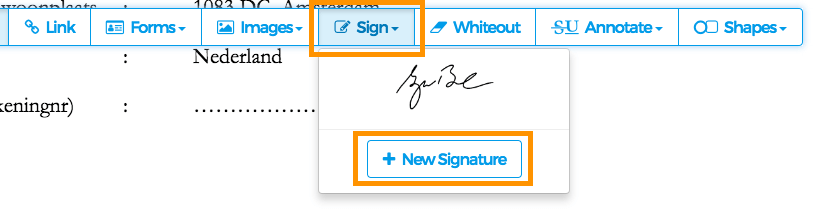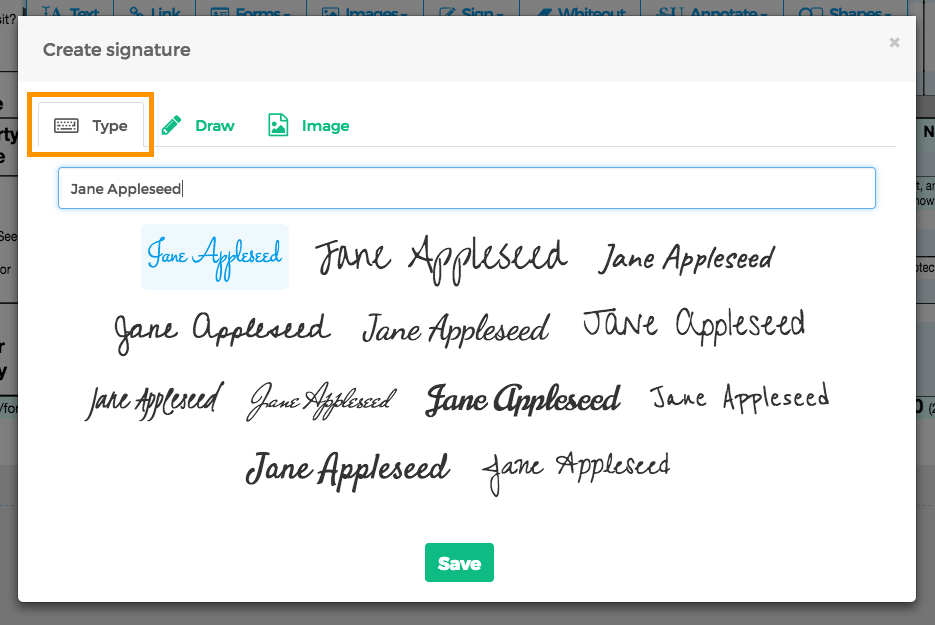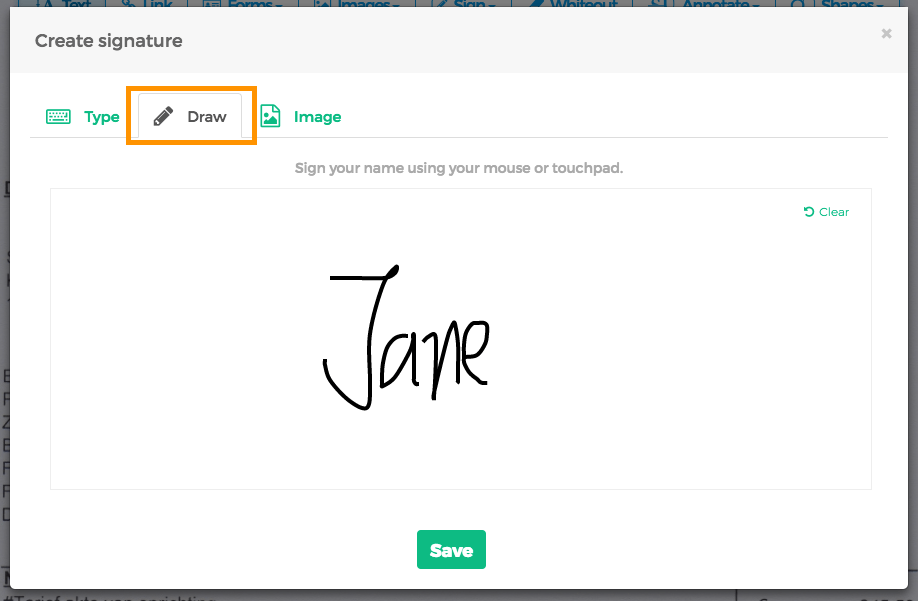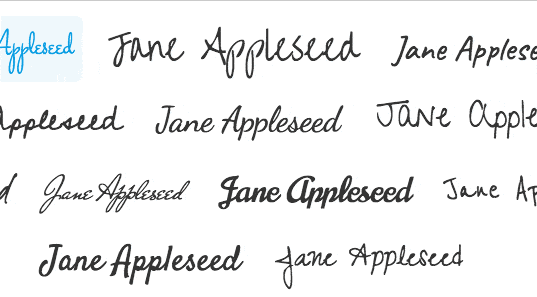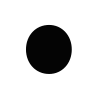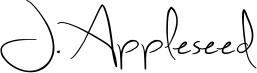Tap again to place element on page
Press ESC to cancel
Form fields now in fill out mode
Form fields now in edit mode
Add a shape by making an area selection on the page
Click and drag to draw the shape
This font (embedded in the document) does not support this style change. Try changing the font family
Rotating image, please wait...
Right to left scripts are not fully supported (eg: Arabic, Hebrew)
The original font used for this text is missing some of the characters you typed
Editing a scan? Changing existing text inside scans not supported
Other functionalities work: adding text, images, etc.
Read only field is now editable
Click existing text to edit or click the page to add new text
Select a page area to create link
Click a location on the page to add image
Select text to annotate
Select page area to whiteout
Click a location on the page to add signature
Select area to draw the shape
Press ESC to exit freehand highlight mode
Press ESC to exit draw mode
Add links by making an area selection on the page
Text highlight not working? Try the Annotate > Freehand > Highlight tool
Cannot zoom on pages that have changes
Complex script alphabets are not supported (eg: Arabic, Devanagari)
Text is too small to edit. Please zoom in and try again
One more free save left for the next
minutes
Stop editing fields
Make fields editable
Click once to select
Click on the page to place symbol
Looks like you clicked outside the page? Please try clicking a location inside the page
Your text field seems very tall
Did you mean to use a multiline text field instead of a single line text field?
Sample text
This page is rotated
Sorry, adding form fields on rotated pages is not yet supported
Whiteout hides but will not completely remove underlying text or images. Not suitable for redacting sensitive data
Sorry, adding annotations on rotated pages is not yet supported
Delete page
Zoom in
Zoom out
Rotate page
Embedded font, characters might be missing
Read-only form field. Double click to edit
Field has features that are not supported
Insert page here
Document contains XFA elements, which are not supported
Document contains unsupported features
Reached end of the document
Please enter text to find
Added form field
Deleted form field
Link to page
Whiteout
Rectangle
Ellipse
Line
Arrow
Signature
Image
There is something wrong with this form field. We cannot update its value
Could not access your camera to capture signature
Click 'Allow' in the pop-up above to activate your camera
Some images could not be processed and were removed from your edits
Text color
Repeated on all pages
No longer repeated on all pages
Can no longer be modified after being repeated on all pages
Drag text with your mouse to move it
2 free saves left for the next
No free saves left for the next
hours
Unsupported field
Image might be partially hidden by an overlapping element
Document contains unsupported form fields
Click a location on the page to add attachment
Attachment
Attachment already exists
An attachment with this filename already exists
ESC to cancel
Attachment download
This attachment was added or updated in the current editing session
Click to place signature
Click again to change signature
No date and time
![]()
![]()
![]()
![]()