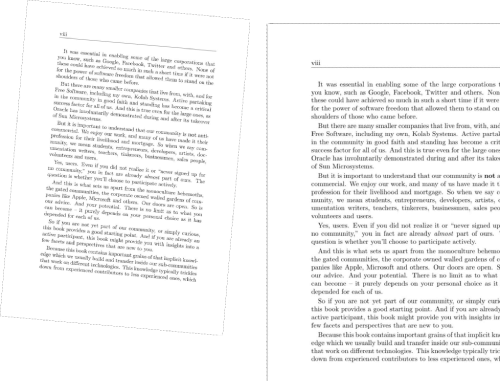Below we show how to automatically correct skewed/rotated scans and straighten scanned pages.
-
Upload your files
Files are safely uploaded over an encrypted connection. Files stay secure. After processing, they are permanently deleted.
Click 'Upload' and select files from your local computer.
Dropbox or Google Drive files
You can pick PDF files from Dropbox or Google Drive too.
Expand the 'Upload' dropdown and select your files.
-
Automagically straighten the skewed PDF
Click the 'Deskew' button and then 'Download' your straightened PDF.
The deskew algorithm will automatically rotate the scanned images inside the PDF to make sure they are perfectly aligned and no longer skewed.
![]()