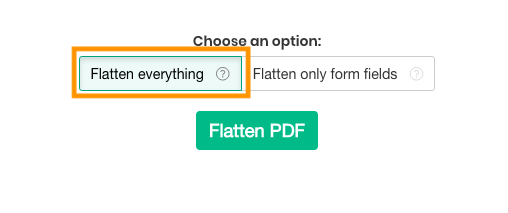Below we show how to make PDF forms or whole pages uneditable.
Upload your files
Files are safely uploaded over an encrypted connection. Files stay secure. After processing, they are permanently deleted.
Rather not upload your files and work with them offline?
Try Sejda Desktop. Same features as the online service, and the files never leave your computer.
Click 'Upload' and select files from your local computer.
Option 2: Make fillable PDF form fields un-editable
Choose this option if you want to turn a fillable PDF into a read-only version, so existing fields cannot be changed anymore. Affects only form fields
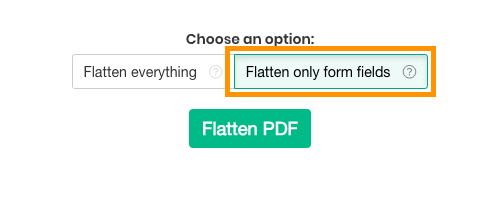
Option 3: Flatten whole PDF page as an image
Choose this option if you want to convert PDF pages into un-editable versions. Each page will be converted to an image, so text cannot be copied or modified directly.