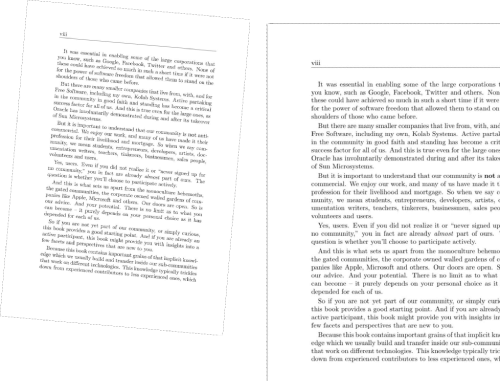Di seguito mostriamo come correggere automaticamente le scansioni storte/ruotate e raddrizzare le pagine scannerizzate.
-
Carica i tuoi file
I file vengono caricati in sicurezza con una connessione crittografata. I file rimangono in sicurezza. Dopo l'elaborazione, verranno eliminati permanentemente .
Clicca 'Carica' e seleziona i file dal tuo computer.
File Dropbox o Google Drive
Puoi scegliere file PDF anche da Dropbox o Google Drive.
Espandi il menu 'Carica' a discesa e seleziona i tuoi file.
-
Raddrizza magicamente il PDF storto
Clicca sul pulsante 'Correggi orientamento' e poi 'Scarica' il tuo PDF raddrizzato.
L'algoritmo di deskew ruoterà automaticamente le immagini scannerizzate all'interno del PDF per assicurarsi che siano perfettamente allineate e non più storte.
![]()